Editor's review
A third party Acrobat plug-in that helps measure distances and angles between elements in a PDF document.
PDF Measure is an Acrobat plug-in tool. This software will let you take accurate measurements of distances and angles between two points on a page. The tool is easy to use and the controls are intuitive enough for users to be able to pick up quite easily. The process is very simple. You have to have the target document open, of course. You click anywhere on the page to create a starting and reference point. The next click would be when the cursor is over the point whose distance you want to measure. You are able to select colors of the cross-hairs and the size of the target markers. Measurement units could be selected through the same popup. If you want to take care of measurement directions, that can be set too.
Horizontal, vertical, distance and angle degrees, changeable size, etc. are the measurements you could do with this tool. Crosshairs can also be finely adjusted by pressing the arrow keys. Measurement units could be set to points, picas, inches, feet, yards, centimeters, millimeters & meters. A scaling option is available. This could be useful when working with maps, drawings and other scale based documents. This tool works with a full Version of Acrobat 4 or later. STD or a Pro version will do. Output page numbers could be placed bottom or top or both on each page. Whenever you have a need for making measurements on documents, this is a handy tool.


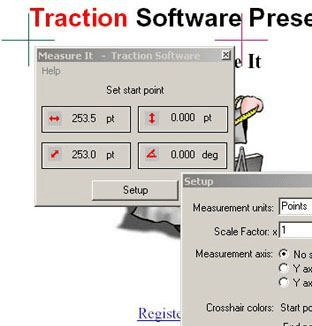
User comments